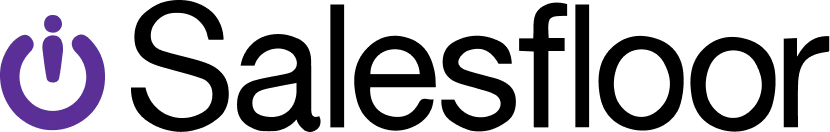Several years ago, Salesfloor launched video chat for store associates as a prototype to test and learn how the functionality could be used in a real-life store setting. Although retailers loved the concept of video at first, feedback from stores was that they preferred communicating with clients using live chat, e-mail and SMS because it provided a more controlled experience.
Fast forward 6 years: Video chat has re-emerged as an opportunity for associates to provide personalized service and connect with customers, as store closures and socially distanced shopping challenge retailers.
As an increasing number of retailers are launching video chat for their stores, we take a look back at what we learned from working with our retailers over the years. Here are the top 5 tips you need to know when considering video chat for stores:
1. It all starts with the network. Video chat is a powerful way to bring the in-store experience to customers online, but if the internet connection gets interrupted or becomes slow, it may leave the customer with a less-than-ideal impression of the brand. For this reason, it’s important to make sure your stores have consistent wifi and internet connectivity, and ensure your current network supports the bandwidth necessary for video chat. Experienced vendor partners should be able to provide minimum requirements to retailers, recommended settings and perform simple tests to establish current bandwidth levels.
Pro Tips:
- The most common minimum bandwidth requirement for video chat is between 5-10mb/second download and 3-5mb/second upload.
- What’s your network speed? Browse to fast.com to measure the speed of your store’s internet connection.
2. Customers are often camera shy. One of the main benefits of video chat is to be able to show customers products live, in real-time, at any angle. Your customers, on the other hand, may not be ready to be on camera. One of the things we learned when we developed our first video calling solution was that many customers initiate a video call to view products first-hand, but prefer to leave their cameras off. This flexibility is important for both the associate and the customer experience. Another thing to consider is that other customers in the store may not want to be on camera.
Retailers should make sure that it’s possible for both the customer and associate to turn off their camera without having to end the call.
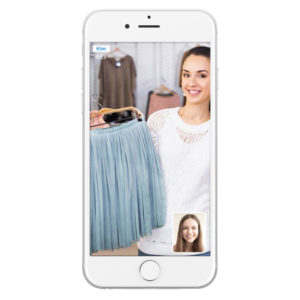
3. Video is one part of a larger clienteling strategy. Live chat and video chat are powerful tools, but they are often the tip of the iceberg in a much larger opportunity to engage customers during their shopping journey. Retailers quickly outgrow single purpose chat solutions and seek out larger feature sets to empower their stores. Additional communication channels like e-mail, SMS and social media provide more opportunities for associates to build one-to-one relationships with customers.
Customer Requests Breakdown by Type

Other clienteling features like personalized lookbooks and intelligent recommendations with automated tasking are all important platform features that help associates drive their business and upsell based on transaction data. When selecting a solution partner for video or live chat, retailers should plan ahead and select solutions based on the ability to grow with your vendor to address more sophisticated use cases for your associates.
4. Use the data captured from video calls to optimize communications: Capturing data from video chat and integrating it with your CRM platform is just as important as the data captured from other touchpoints.
Select a solution that can show engagement increases after specific interactions on different channels, including video chat. This will enable your associates to adapt and optimize the way they engage with customers according to patterns of success from past calls.
Once the data from video chat is collected, AI is employed in clienteling solutions to identify products that were recommended during the video calls, and pinpoint products that are likely to be of higher interest to the customer. This data is used in clienteling to power the decisions on how the brand markets and promotes to the customer.
5. Train your associates to maximize their video calls: Training for store associates should include how to efficiently use video chat in stores to drive sales. For example,
- Create simulated customer interactions to practice serving customers on video chat, identify the best ways to show products and ideal position to hold the mobile device, etc.)
- Define a standard checklist that will ensure associates are always representing the brand in a consistent way (background, attire, how to answer the video chat, etc.)
- List the areas of the store that have better (or no) connection so that associates know where to go and are never surprised with connectivity issues.
- Explain when and how to follow up with a customer once a video chat ends.
Video chat presents an efficient communication channel for associates to provide one-to-one, personalized service, similar to how they would in store. Customers obtain a direct and immediate connection with a local store. This communication tool has become all the more valuable since the COVID-19 pandemic hit. By following the tips mentioned in this article, retailers will ensure a successful implementation of their video chat solution.